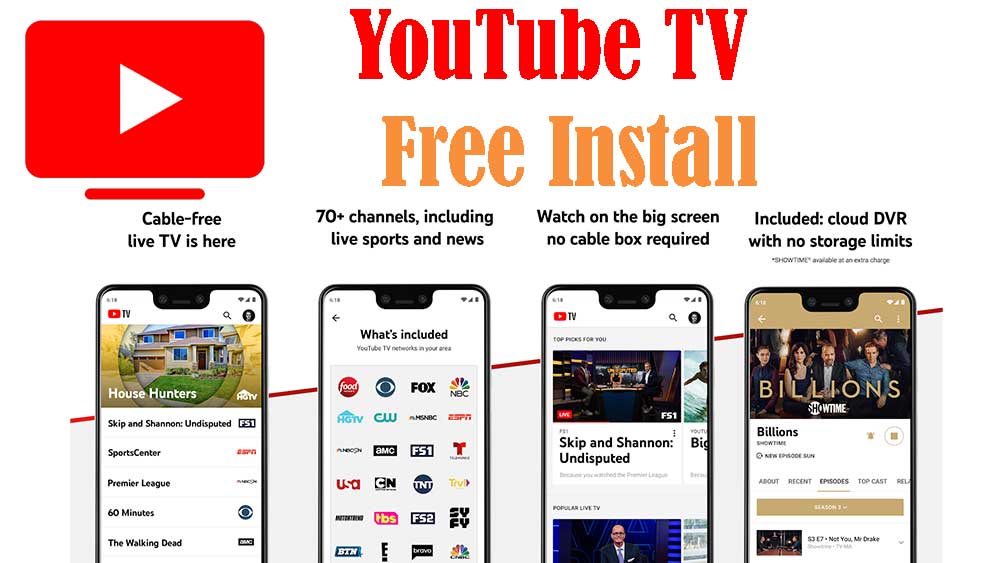Including salads in your daily diet is a smart way to maintain a healthy lifestyle. Salads are packed with nutrients, protein, fibre, and vitamins that are essential for our overall well-being. However, it can be challenging to come up with innovative salad recipes regularly. This is where the “Salad Recipes: Healthy Meals” Android TV app comes into play.
No need to use your computer or mobile phone to follow recipe instructions. Now you can use your Android TV or Fire TV app to prepare salads with Salad Recipes Android TV app.
Features of Salad Recipes App
The “Salad Recipes: Healthy Meals” app provides an array of features that make it a valuable resource for anyone trying to incorporate more salads into their diet. Some of the notable features of the app include:
Extensive Recipe Collection: With over 2000 (at the time of writing this article) salad recipes to choose from, the app offers a broad range of options, from simple and classic salads to more intricate and adventurous creations. Some of the available salad recipes are chicken salads, coleslaws, potato salad and more.
Are following strict diet plan to lose weight and improve health. This salad recipes app provides recipes for weight loss plans.
Simple and easy instructions: The app provides step-by-step instructions that are easy to understand and follow, making it simple for even novice cooks to create delicious and healthy salads.
Search and Filter Functionality: You can search for recipes with simple search or use ingredients to find matching recipes. Ingredient search will be extremely useful to find recipes with the ingredients you have. Search recipes based on occasion like new year, Christmas and etc.
Install Salad Recipes app on Android TV
Salad Recipes TV app is a valuable tool for anyone looking to add more salads into their diet. With its vast recipe collection, user-friendly interface, and helpful features, the app makes it easy to create healthy and delicious salads at home. Whether you are a beginner or an experienced cook, the Salad Recipes app has everything you need to create healthy and satisfying meals that taste great.
You can use TV app stores like Applinked, FileSynced, Unlinked or Aptoide TV apps to install this app. FileSynced and Unlinked stores support custom apk installation. Where Aptoide TV app can be used to find any app or game available on that store to install.