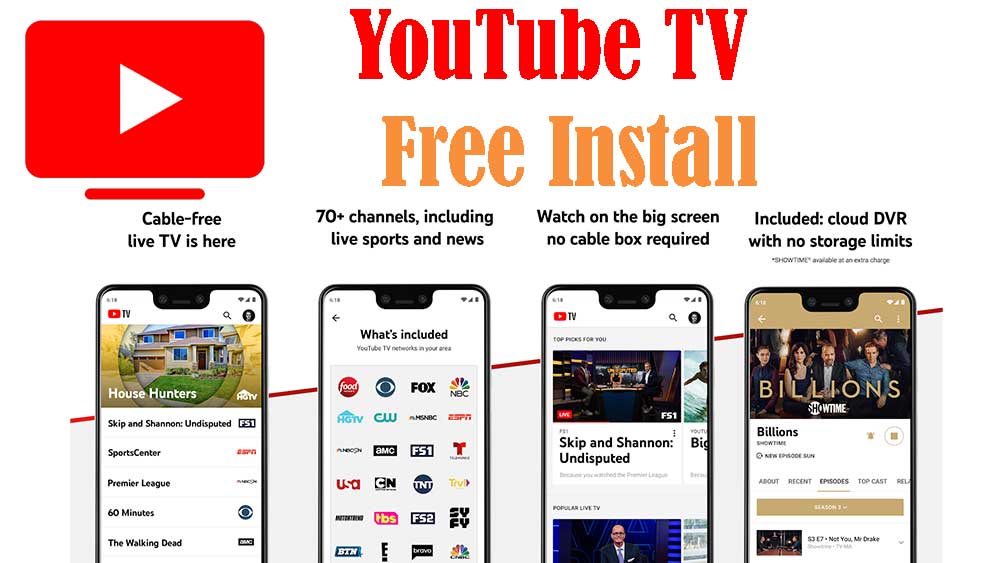If you want to edit video on your computer, but your computer is not qualified to use video editing software, do not worry. Using Vivacut Video Editor, a design from Quvideo inc Company, you can create professional-level videos with all video editing features. But since this is an Android app, you need to use an Android app player to install it on your computer.
Features of Vivacut
- You can use the chroma key to remove the background from the video and insert a new scene.
- Apply Transitions, Mask, Text, Stickers, Emoji, Collage, etc., to your videos.
- Once you have saved the project, you can start again from where you left off.
- Once you have saved the design, you can start again from where you left off.
- Here are 50+ filters of different types.
- You can increase or reduce the speed of the video as well as reverse the video.
- You can control the volume of the video, remove existing sounds and add new sounds. The app provides dozens of music tracks. You can also download music online.
- There are 100+ visual effects, Video templates, and overlays.
- There have 100+ stickers and GIFs.
- Add texts with different fonts and colors.
- You can choose the canvas size at your discretion.
How to install the Vivacut apk on a PC?
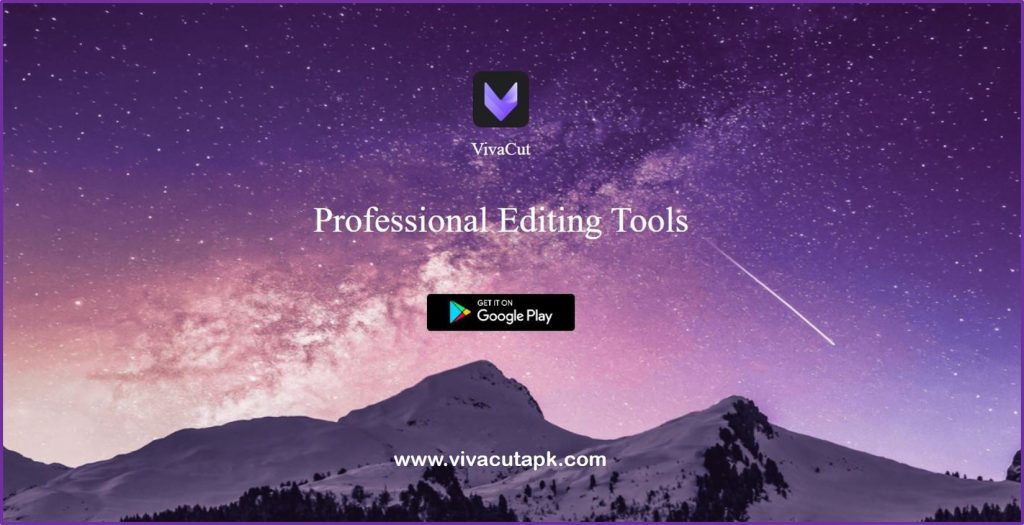
Only an Android emulator can run an apk file on a PC. So first, download an Android emulator. I choose the Nox app player for that.
- Download the free Nox player android emulator from the big nox official website. Download the latest version of Nox App Player ( App size – 350 MB), and enable the setting.
- Follow the instructions given by the installer.
- You can use a Google account to register for Nox.
- Download the Vivacut Apk using any browser on your PC. Download the file to your desktop to make it easier to find.
- Open the apk file on the desktop with the Nox player. (Right-click > Open with.)
- Begin the installation process.
How to Use Vivacut apk on a PC?
Open the vivacut app installed with Nox player.
To edit a video, click on the purple box named Create. Select video clips and images you wish to add to your video. Create a video using the editing tools at the bottom of the editing interface (There have series of tutorials on using the tools in this app.) When you have finished the project, export the video to pc. To do this, go to Export, select the resolution and frame rate and export the video.
You can change the media saving location in the “Video Saving Path” in Settings.
FAQ
Is vivacut free to use?
If you pay for this app, you will get several benefits. If you use the free version, you can only export less than 5 minutes videos. When using the paid version, you can use the app without advertisements.
Is vavacut a Chinese app?
Yes. This app is a creation of the Chinese company Byte Dance Multinational Internet Technology Company. It is headquartered in Beijing, China.